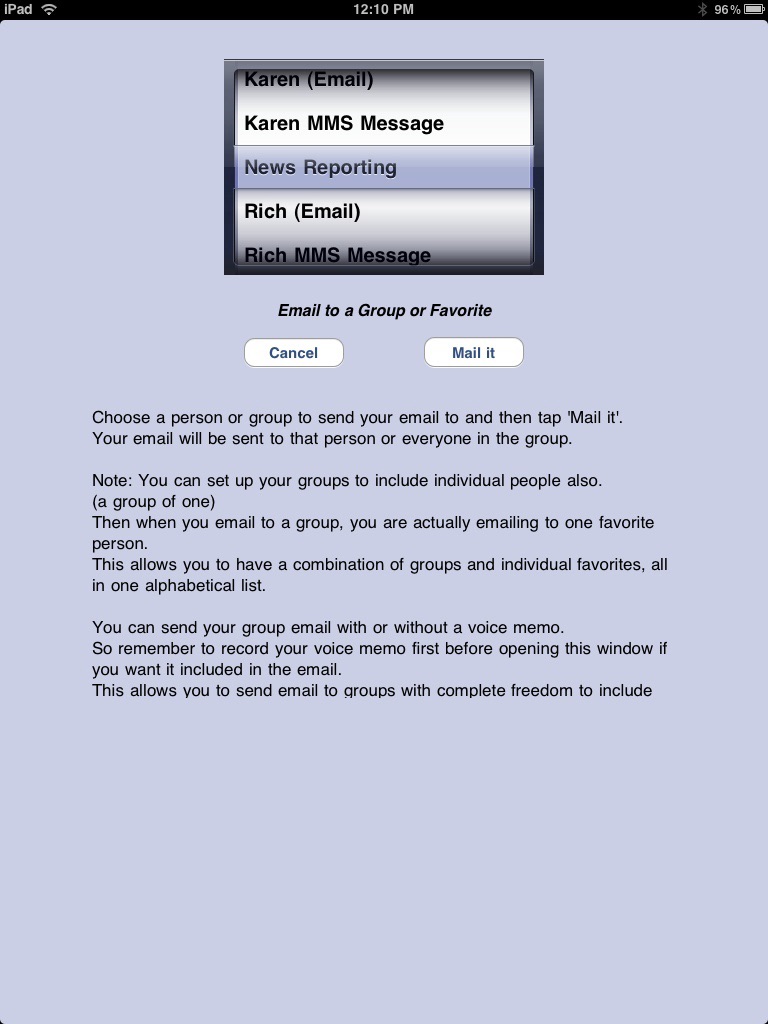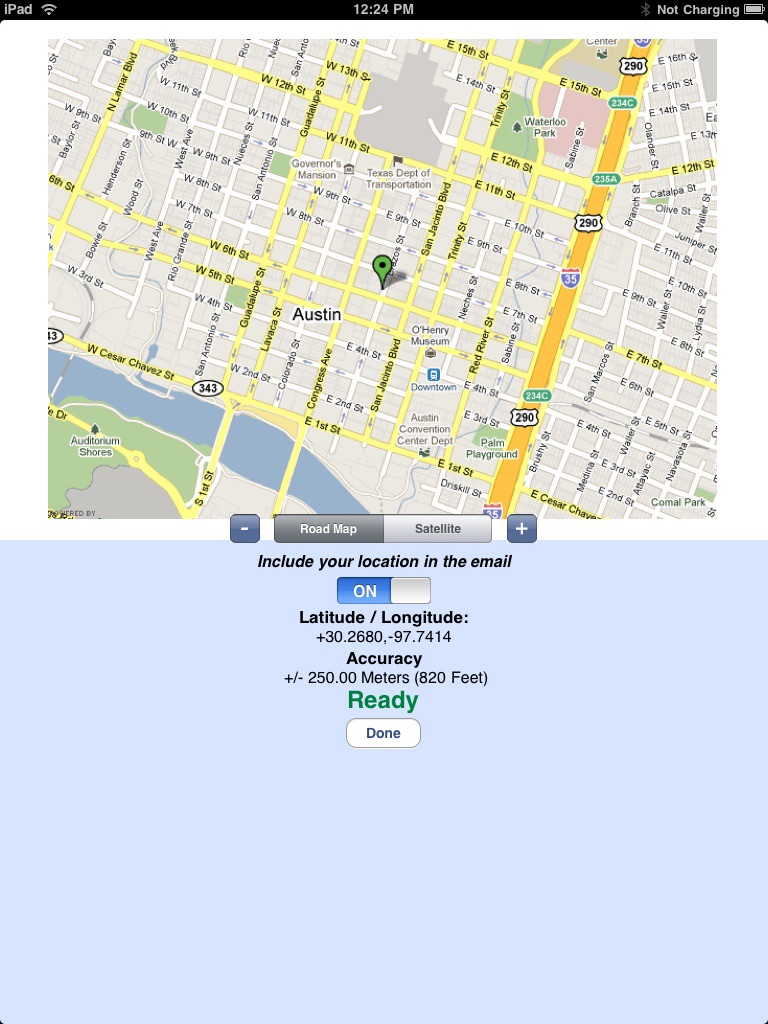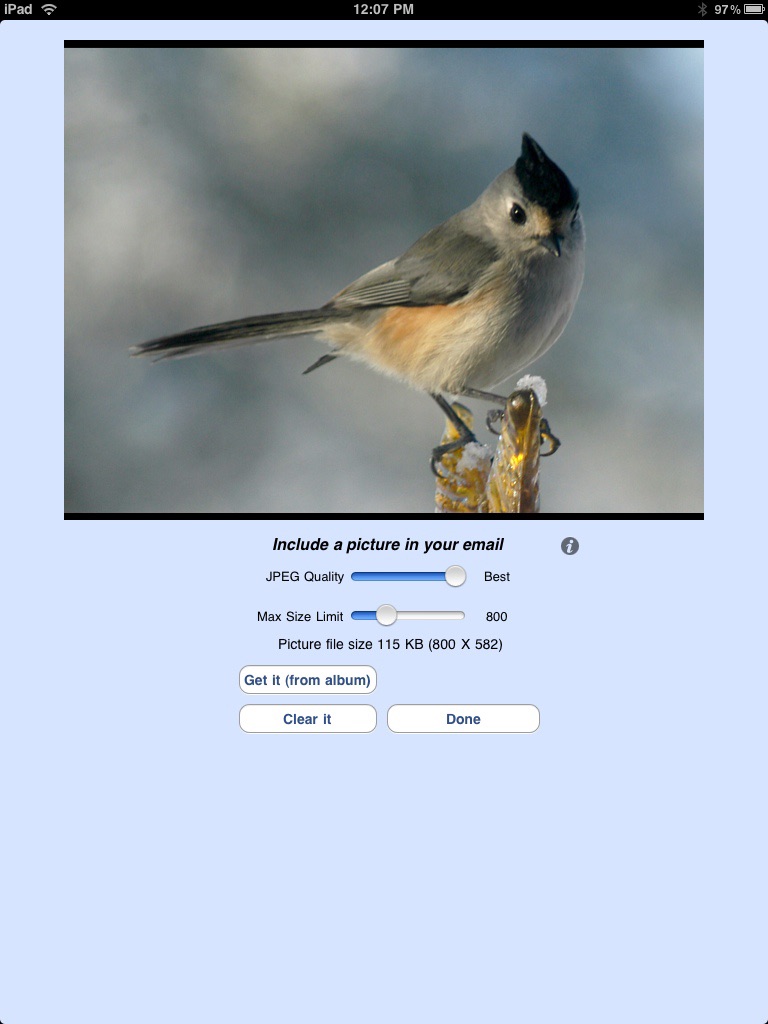Say it & Mail it Pro Recorder app for iPhone and iPad
Developer: Carnation Software
First release : 01 Apr 2010
App size: 6.6 Mb
The fastest way to email a voice memo from your iPad to yourself or to someone else and optionally include a photo, movie and Google map location.
"Say it & Mail it Pro" has been designed with simplicity and speed in mind. It remembers your name and an email address, which makes it very fast and easy to send an email memo.
1. Tap "Say it" to start recording.
2. Tap "Mail it" to show the email window.
3. Tap "Send"
Thats it.
You can also set a preference option to start recording as soon as the app launches.
MORE...
EMAIL TO GROUPS
Uses the groups you already have set up in your Contacts
INCLUDE A PICTURE IN YOUR EMAIL
Pictures are full resolution compressed jpg format
and the picture size can be adjusted.
INCLUDE YOUR GOOGLE MAP LOCATION IN YOUR EMAIL
When someone receives your email, they will be able to click on the link to launch their browser to see your location and get directions.
So, what else can you do with Say it & Mail it Pro? Lots of things!
•Recommend a good restaurant, including location map
•Email a reminder to yourself, a friend or preset groups
•Update your blog via email
•Record scientific notes with map location
•Add content to your podcast
•Communicate with elderly relatives who have difficulty typing
•Send product information or newsflashes to clients
•Let people know where you are when you need help
•Email your messages in any language (no QWERTY keyboard limits)
•And a whole lot more!
Emailed voice memos are compatible with Mac, PC, iPad, iPhone and any other computer O/S (uses compressed wave format).
No file maintenance on your iPad, iPhone/iPod Touch, since audio files are not stored there.
NO ADVERTISING in your emails.
Just a Say it Mail it signature, which you can optionally remove in the Info setup.
Send yourself reminders when you are away from your computer. No typing required. Your email address and subject are autofilled.
Great way to send anyone a detailed email without using the keyboard.
Send an MMS Instant Message
So many uses, we cant imagine them all. You will think of many more
NOTES:
iPad models with no 3G require a Wi-Fi connection (email will be held in the Mail Outbox until email can be sent).
Camera may not be available on iPad